Circuit Diagram 3.1 Released
This release adds a search feature to the toolbox to enable components to be found more quickly.
Open the search box by clicking the search symbol in the toolbox, or pressing
the Q button on the keyboard.
Begin typing the name of the component you would like to use, and press Enter
as soon as you see it. There is no need to type the entire component name.
Cancel and close the search box by pressing Esc on the keyboard.
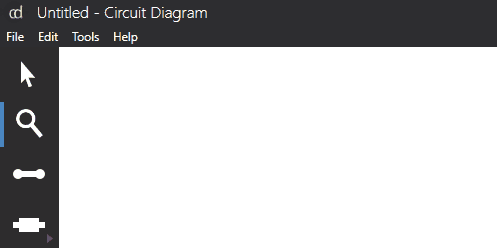
Download Circuit Diagram 3.1 here.