Circuit Simulation
Simulate your circuits using the new simulation functionality in the web editor.
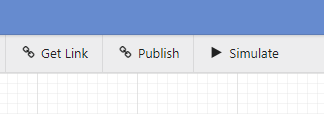
After clicking the simulate button, you will be presented with a snapshot of the simulated version of your circuit. This displays the voltages at all of the connection points in your circuit, and any components with dynamic behaviour will be rendered appropriately. For example, the Lamp will be lit if there is a voltage difference across it, and the 7 Segment Display will illuminate to show the input number.
Please be aware that this is a preview service and currently only supports a limited number of components. You might also experience some circuits that cannot be simulated while we are still working on improving this new feature.
Below is a copy of the simulation output from the Simulation Demo circuit:
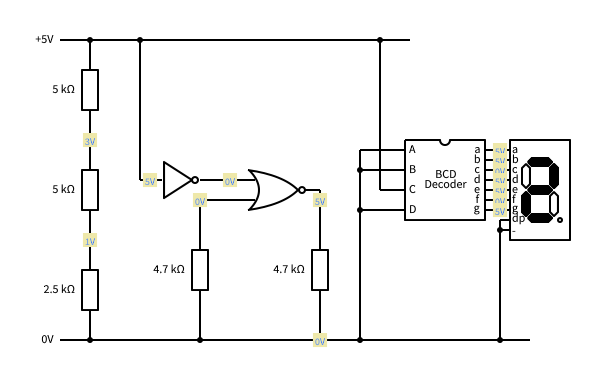
The following components can be simulated:
- Resistor
- AND, NAND, OR, NOR, XOR and NOT logic gates
- Lamp
- 7 Segment Display
- BCD Decoder
Support for simulating more components will be added over time.