New Web Editor Features
The Web Editor is regularly updated with new features and improvements. Here are a few of the new features that have been added recently.
Copy and Paste
Cut, copy and paste components and layers between circuits using the keyboard shortcuts
Ctrl+X, Ctrl+C and Ctrl+V.
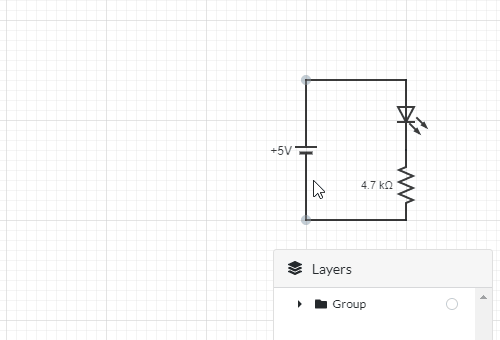
Resistor, Inductor and Capacitor Improvements
These components can now display both their text and value properties at the same time.
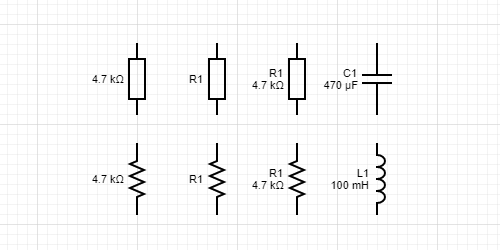
Adding More Components
Many components are available by default in the Web Editor, but for even more, click on the Add more components button.
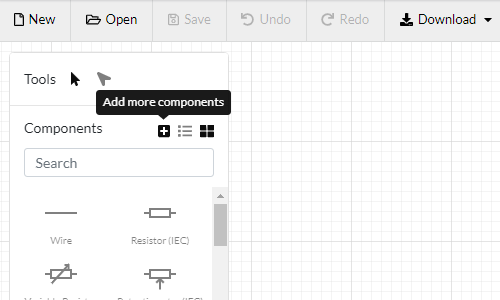
Visit the Web Editor to check out these new features.